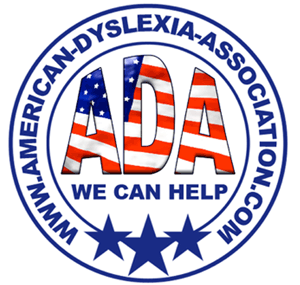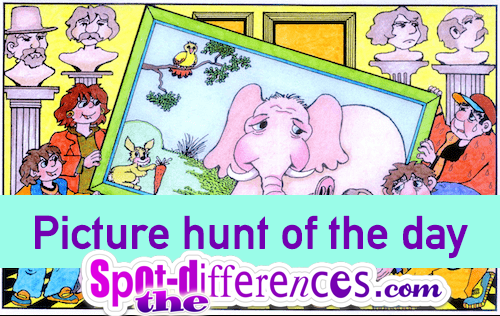Visualizing to Make Meaning
By: Judy Zorfass, Tracy Gray, and PowerUp WHAT WORKS
I grabbed my purse, stepped outside into the cold night air, and watched as a flake drifted to the ground. I started walking to my car, but I had to grab hold of a mailbox to keep from slipping.
Did you picture a woman standing outside on a winter’s night watching the snow fall? Or maybe you pictured her taking a step and then slipping on the icy sidewalk as she headed to her car? If so, you were visualizing — a critical reading skill that is necessary to comprehend both informational texts and literature. Within the College and Career Readiness Standards for Reading, visualizing has a role to play in helping students identify key ideas and details and understand craft and structure.
Proficient readers scan and interpret text, forming a mental image of what is happening. Visualizing while reading adds texture to a scene by adding imagined details that the text may not spell out, and it is an indication of successful text comprehension.
By incorporating differentiated models, practicing visualization, and supporting your students as they visualize (drawing on principles for Universal Design for Learning), you can help them learn to use all of their senses to engage with and imagine the world of a text, and to bring that world to life as they read. See UDL Editions Visualize Strategy for a student-friendly explanation and rubric for visualizing.
Technology Tools for Visualizing
A range of tools (both low-tech and high-tech) can support your students’ ability to visualize. For example, you could encourage students to draw, use dramatizations, and/or create music. Students could use cameras to take photos, or they could search for photos, images, and other graphics. They could create their own videos or watch those produced by others; they could listen to music or use programs to create their own. A variety of software tools and apps are available that stimulate students’ visualizations and support their efforts to draw, diagram, and create images.
If students are reading digital text, they can access a variety of embedded supports to enhance visualization (e.g., audio explanations, photos, and images), including embedded prompts that encourage students to stop and visualize. All of these tools can help you to differentiate instruction. The video below provides ideas for using supports that are built into text to differentiate instruction.
Continue reading here: http://www.ldonline.org/article/Visualizing_to_Make_Meaning
Category: Dyslexia